I believe the first time I head of Meshtastic was during the COVID pandemic, probably through one of Andreas Spiess’ videos. I thought the Idea was neat (I was deeply into DIY electronics then as I am now), but I quickly decided the project wasn’t for me. I wasn’t aware of LoRa’s range nor did I have the money as a broke college student to go out and build a transciever with no other people to talk to.
Fast Forward to 2024
In the late summer of 2023 I moved in with my partner. Our new residence is in a high-rise building from the 70s. While much of the apartment was in need of a renovation, our water meters were curious; there was no need for a utilities worker to come buy and take readings from each meter, nor did we have to report usage to the company; they were all marked with “LoRa.”

It doesn't take a genius to guess how these are read
Excuse the heavy obfuscation, but these things are covered in seemingly unique numbers, and I’m just not quite ready to doxx myself via a water meter of all things.
In fact, this old apartment had more than just LoRa meters, even our smoke detectors and radiators are hooked up to Minol’s LoRa system! My interest was piqued. A quick Google search led me down a YouTube rabbit hole.
Enter Meshtastic
I like to think that I didn’t find Meshtastic, but Meshtastic found me. The algorithm™ of course took notice in my sudden interest in LoRa. One day after work, I switched on the TV and opened YouTube. A video began automatically playing, opening with
Unless you’ve been living under a rock, you’ve probably noticed that there’s a radio system that’s sort of taking the World by a storm at the moment, and that is LoRa or long-range 868 … this easy to get into radio mesh network is a lot of fun.
The video in question was The Idiots Guide To Meshtastic - Long Range Comms! by Ringway Manchester. With that opening, I was hooked and watched the entire video.
In a gist, Meshtastic is an ongoing project to build a decentralized network of LoRa transcievers which exchange text messages. So, what makes Meshtastic different from messaging via SMS, E-Mail, WhatsApp et. al.?
- The system is completely off the grid: no data plans, Wi-Fi, cell coverage or internet1 is required. It’s “its own thing,” a bit like CB Radio.
- The software is free, and the hardware is inexpensive. A fully functional transciever costs less than $20.
- The messages are encrypted. You can broadcast in a public channel or send private messages to users.
- No single point of failure: nodes can drop in and out of service, be permanently installed outdoors or carried around in a pocket. Each node can forward data to its neighbors, relaying messages until it reaches its end point.
Years ago, I had put off Meshtastic as an expensive, time-consuming and low-reward hobby, but seeing how effective, easy-to-use and most importantly affordable the “Heltec V3” unit was, I decided to give Meshtastic a chance and headed over to their official website.
Finally, a use for that unloved Pico
The first thing I did was check their devices list, and to my surprise, the Raspberry Pi Pico W is a supported platform. Instead of having to buy my entire hardware and source batteries or 3D-printed cases, I could try out what I already had (shamefully) lying around without a purpose. While Meshtastic is a fairly young and rapidly evolving2 project, the documentation is excellent. It was very clear which LoRa Module is currently supported and how to set up the accompanying software.
I decided to order the Waveshare SX1262 LoRa Module from BerryBase, a German DIY electronics supplier, along with the header pins I needed to actually connect the Pico to the module. Two days later, I had soldered everything together and was ready to flash Meshtastic.
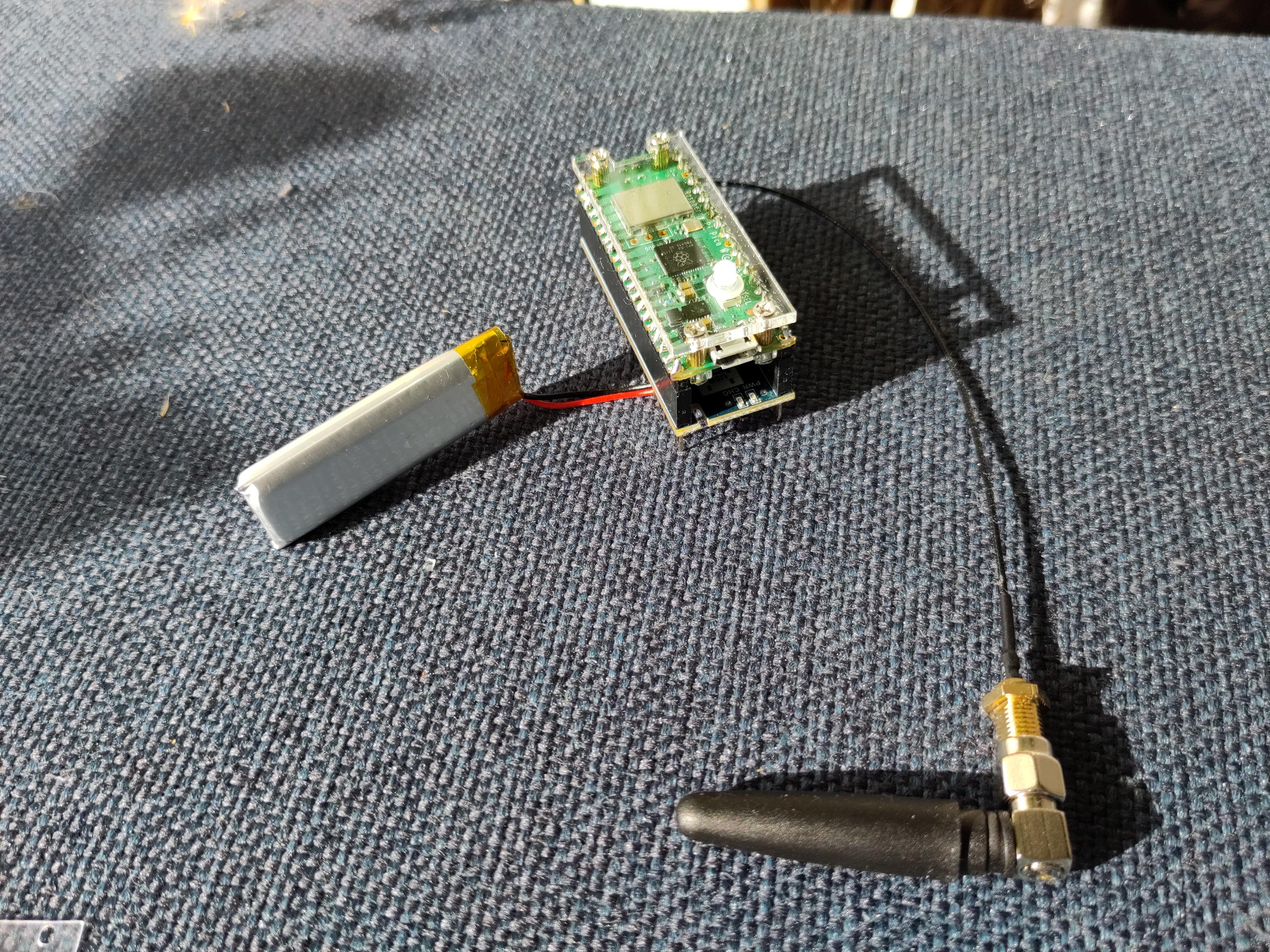
The completed basic node
The module shipped with everything I needed, such as an IPEX1 to SMA connector, an SMA antenna, and even a battery for portable use.
Mr Watson, come here.
First thing in the morning I booted my node in my apartment. I configured it via serial to connect to my Wi-Fi network, connected to it from my phone via the Meshtastic app and tried sending messages to no avail. This didn’t surprise me, as the Meshmap, an unofficial project mapping nodes’ MQTT messages to OpenStreetMap, showed nothing in my vicinity. As I didn’t have much time to tinker, I packed my node along with work-related stuff and decided to head to the office. I would try again from a more central part of my city.
After work I headed straight to my Studentenverbindung,3 which was located much more centrally.
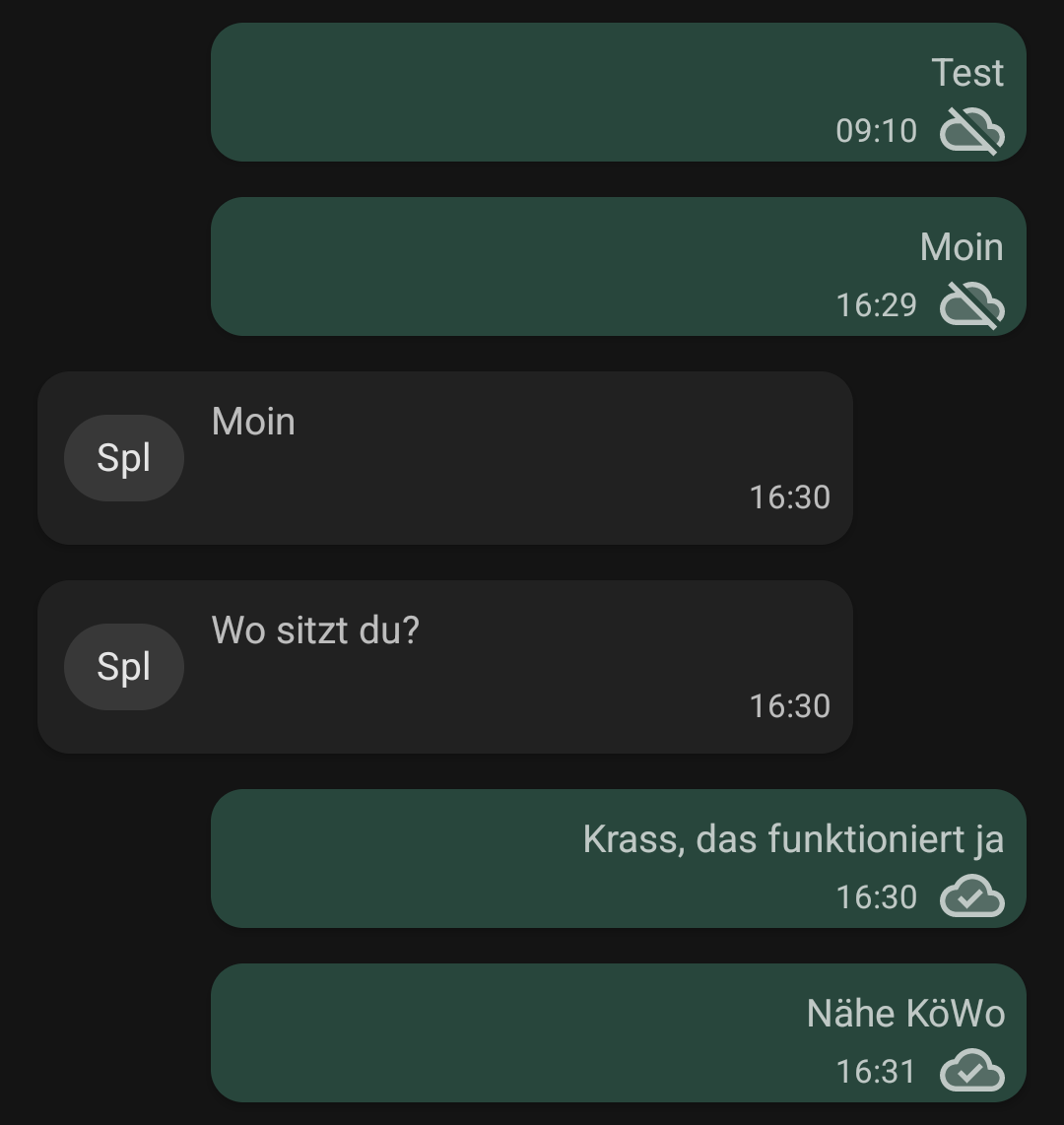
The most north German conversation imaginable
Moin — the “Aloha” of Low German, Frisian and Danish.
Lo and behold, I was able to communicate with a user around 430 meters away. Not bad, considering we were both indoors, using shitty stock antennas, in the “downtown” area of a medium sized city, with most (likely all) buildings being built with dense bricks or concrete.
After recieving permission from my house’s caretaker to permanently install the Meshtastic node, I repurposed a “Safe-Box” Cable Connection Housing from my local hardware store. It has a rubber-sealed port on each side, one I use to hold the antenna in place, the other which I use to power and charge the battery.
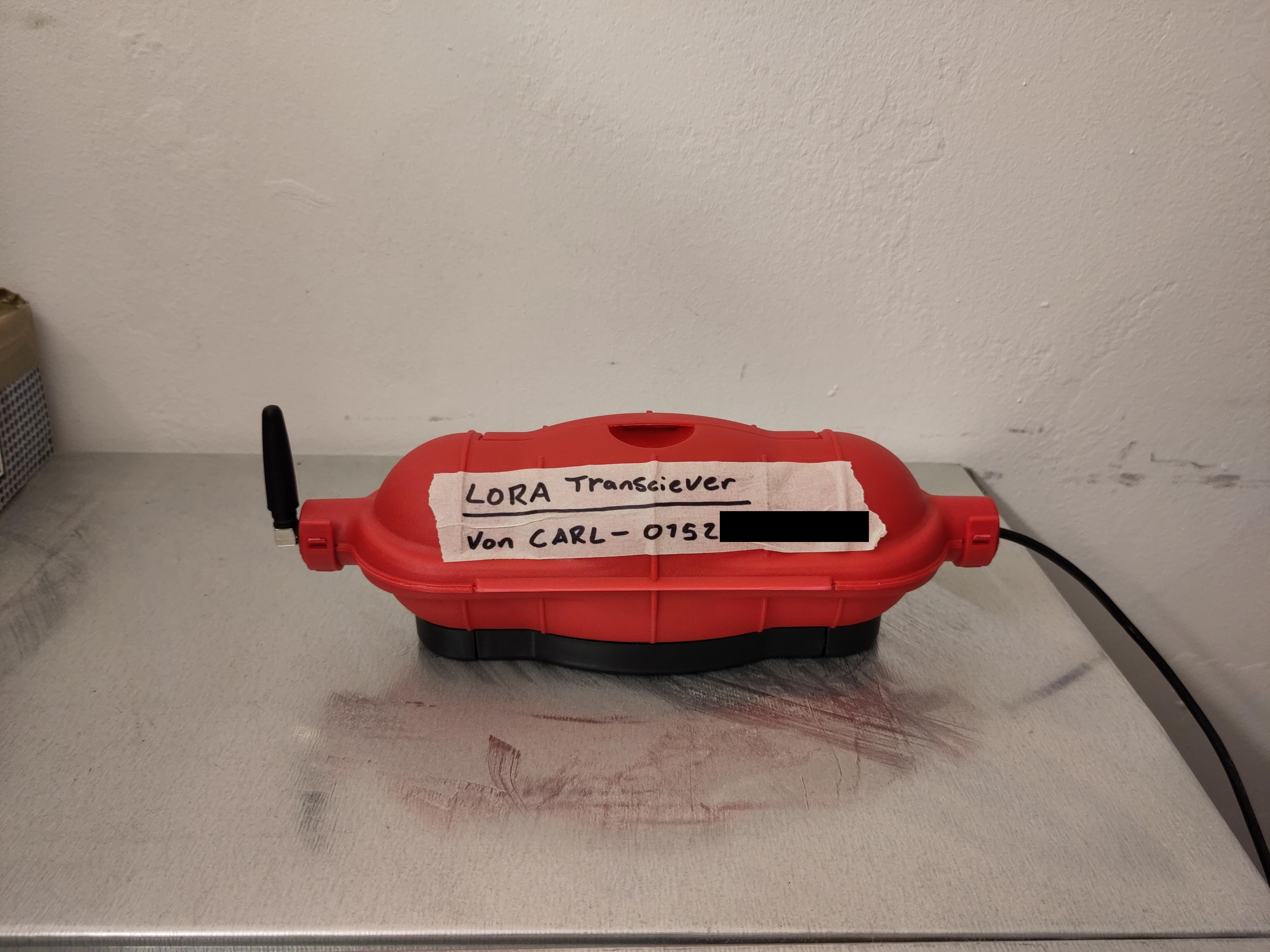
Finished, complete with a small notice
If my 3D Printer hadn’t broken down, I would have printed a case.

The "guts" inside the case
The red color, IP44 rating and left over space inside may be over-the-top, but it works.
At the time of writing (April 2024) only “Spl” and I maintain permanent Meshtastic node(s), but I have no doubt that over time, the network will expand. My plans for the future involve upgrading to a higher gain antenna and building more nodes… perhaps even an outdoor, solar powered node?
What I’ve learned
- I probably wouldn’t recommend using a Raspberry Pi Pico for building a Meshtastic Node from the ground up.
- As of April 2024, the RP2040 is newly supported. Not everything works just perfectly yet. For example, the Pico W supports Wi-Fi and Bluetooth, but only Wi-Fi has been implemented in the firmware.
- The RP2040 is pretty fast, but the ESP32 and nRF52, which are more common among supported Meshtastic devices, are more powerful.
- If you do use a Pico, use the W variant! Meshtastic devices are often used in conjunction with a smartphone or tablet. The basic Pico will only support serial connections, so it can practically only be used with a computer over USB or as a repeater.
- My device immediately showed up on the Meshmap after connecting to the internet.
- The actual usefulness really depends on the user(s). I see this being an incredible tool for groups of hikers, countries with limited/censored networking infrastructure or maybe even doomsday preppers. I myself am just a tinkerer interested in both embedded and distributed systems, and got a real kick from building the node and “talking” to other people.
- Meshtastic is addictive. I feel a real urge to build out the mesh in Hanover by installing more devices which act as routers/repeaters. I have little doubt that more people will join in as the project picks up momentum.
Meshtastic supports MQTT, a protocol designed to “bridge” small LoRa devices together. It is completely optional however. ↩︎
A German student society, similar but distinct from a North American fraternity. ↩︎
When you use Meshtastic, you are using a radio transciever: Even with all privacy settings tweaked, it will still be possible to triangulate the transciever with significant effort due to the laws of physics. ↩︎